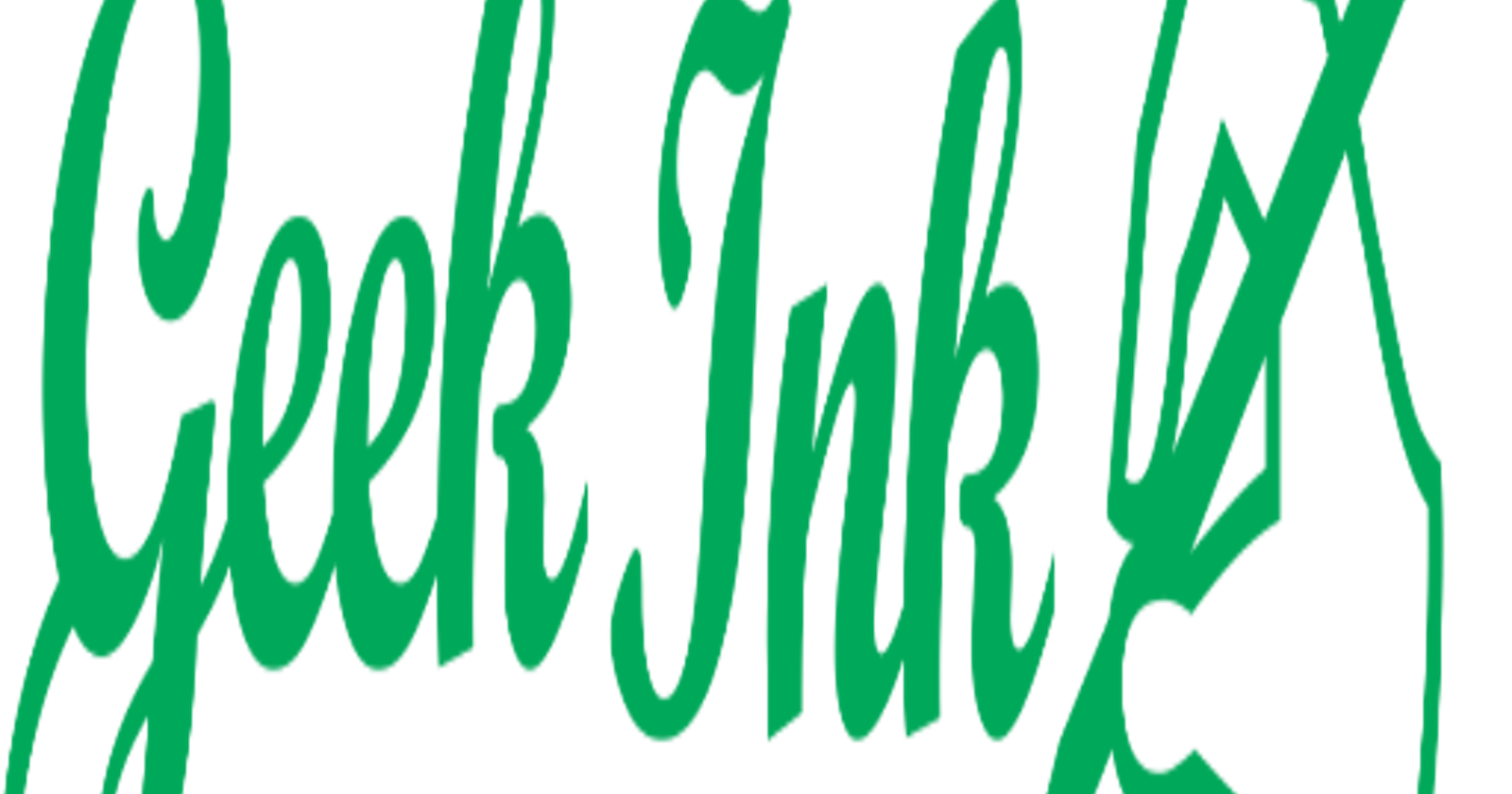Table of contents
- Introduction:
- Outline:
- Section 1: DNS Request - Translating domain names into IP addresses
- Section 2: TCP/IP - Establishing a connection between client and server
- Section 3: Firewall - Protecting against unauthorized access
- Section 4: HTTPS/SSL - Ensuring secure data transmission
- Section 5: Load-balancer - Distributing traffic across multiple servers
- Section 6: Web Server - Responding to client requests
- Section 7: Application Server - Processing dynamic content
- Section 8: Database - Storing and retrieving information
- Conclusion:
Introduction:
Have you ever wondered what happens when you type "google.com" in your browser's address bar? It might seem like magic, but in reality, several intricate steps occur behind the scenes to make accessing a website possible. In this blog post, we will take a deep dive into the journey of your browser request and the various components involved in delivering the Google homepage to your screen. So, let's embark on this fascinating journey and demystify the inner workings of the web!
Outline:
DNS request: Translating domain names into IP addresses
TCP/IP: Establishing a connection between client and server
Firewall: Protecting against unauthorized access
HTTPS/SSL: Ensuring secure data transmission
Load-balancer: Distributing traffic across multiple servers
Web server: Responding to client requests
Application server: Processing dynamic content
Database: Storing and retrieving information
Conclusion: The complexity behind a simple request
Section 1: DNS Request - Translating domain names into IP addresses
When you type "google.com" in your browser, the first thing that happens is a DNS (Domain Name System) request. The DNS is like a phone book for the internet, translating domain names into their corresponding IP addresses. Your browser sends a request to a DNS resolver, which is typically provided by your internet service provider (ISP). The resolver then communicates with DNS servers to find the IP address associated with "google.com". Once the IP address is obtained, the browser can proceed to establish a connection.
Section 2: TCP/IP - Establishing a connection between client and server
After obtaining the IP address, your browser uses the TCP/IP (Transmission Control Protocol/Internet Protocol) to establish a connection with the web server hosting google.com. TCP ensures reliable transmission by breaking data into packets, while IP addresses the routing and delivery of these packets across the internet. Through a series of handshake messages, your browser and the web server establish a reliable and secure connection.
Section 3: Firewall - Protecting against unauthorized access
Once the connection is established, the browser's request passes through the firewall. A firewall acts as a barrier between your computer and the internet, monitoring and controlling incoming and outgoing network traffic. Its main function is to protect against unauthorized access and filter out malicious content. The firewall analyzes the request, checks it against a set of predefined rules, and decides whether to allow or block it based on security policies.
Section 4: HTTPS/SSL - Ensuring secure data transmission
In an era of increased cybersecurity threats, securing data transmission is of utmost importance. To protect your communication with google.com, your browser uses HTTPS (Hypertext Transfer Protocol Secure) with SSL (Secure Sockets Layer) encryption. This ensures that the information you send and receive is encrypted, making it difficult for anyone to intercept or manipulate the data. The SSL certificate allows the browser to verify the authenticity of the web server, providing an additional layer of security.
Section 5: Load-balancer - Distributing traffic across multiple servers
To handle a massive amount of requests efficiently, large-scale websites like Google employ load-balancers. A load-balancer distributes incoming traffic across multiple servers, ensuring optimal performance and avoiding overloading any single server. It uses various algorithms to determine the best server to route each request to, considering factors like server capacity, response times, and current workload.
Section 6: Web Server - Responding to client requests
The web server is the backbone of a website, responsible for handling client requests and serving web pages. Upon receiving your request, the web server fetches the relevant files (HTML, CSS, JavaScript, etc.) and sends them back to your browser as a response. It also executes any server-side scripting languages, such as PHP or Python, enabling dynamic content generation.
Section 7: Application Server - Processing dynamic content
In websites with complex functionality or dynamic content, an application server comes into play. It processes the business logic, database interactions, and other dynamic elements of the web application. The application server generates the content required for a specific request and relays it back to the web server. This division of labor allows for scalability, as multiple web servers can communicate with a single application server.
Section 8: Database - Storing and retrieving information
Behind the scenes, web applications often rely on databases to store and retrieve information. When you search on Google or access your Gmail, your request may involve retrieving data from a vast amount of stored information. Databases manage the storage and organization of data, allowing for efficient retrieval based on specific queries.
Conclusion:
Next time you type "google.com" in your browser, you'll have a better understanding of the complex journey your request takes. From DNS resolution to TCP/IP connection establishment, firewall protection, secure data transmission, load-balancing, web server response, application server processing, and database retrieval, various components come together to deliver the Google homepage to your screen. The seemingly simple act of typing a URL initiates a symphony of interdependent processes, making the internet an interconnected marvel of modern technology.